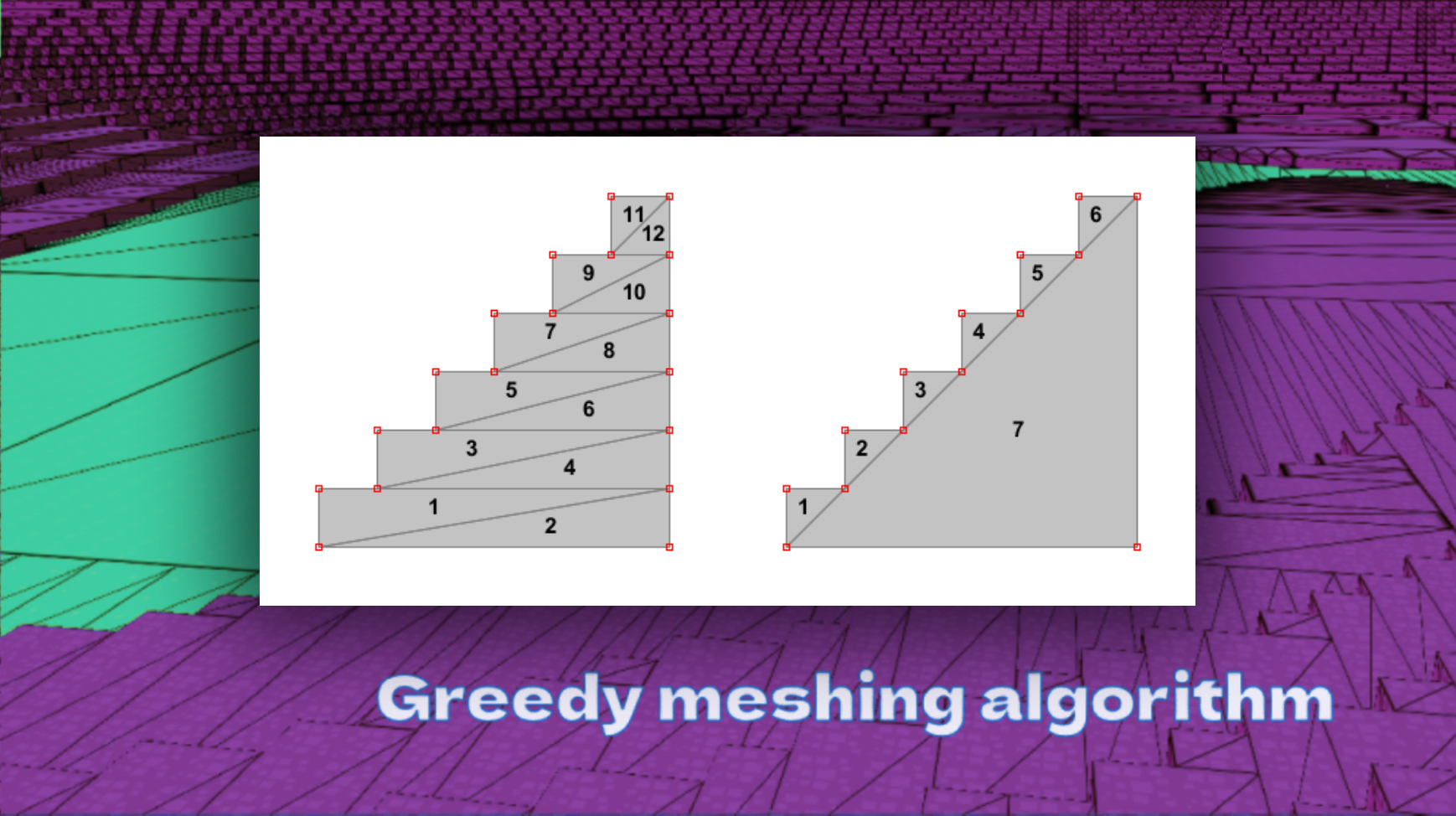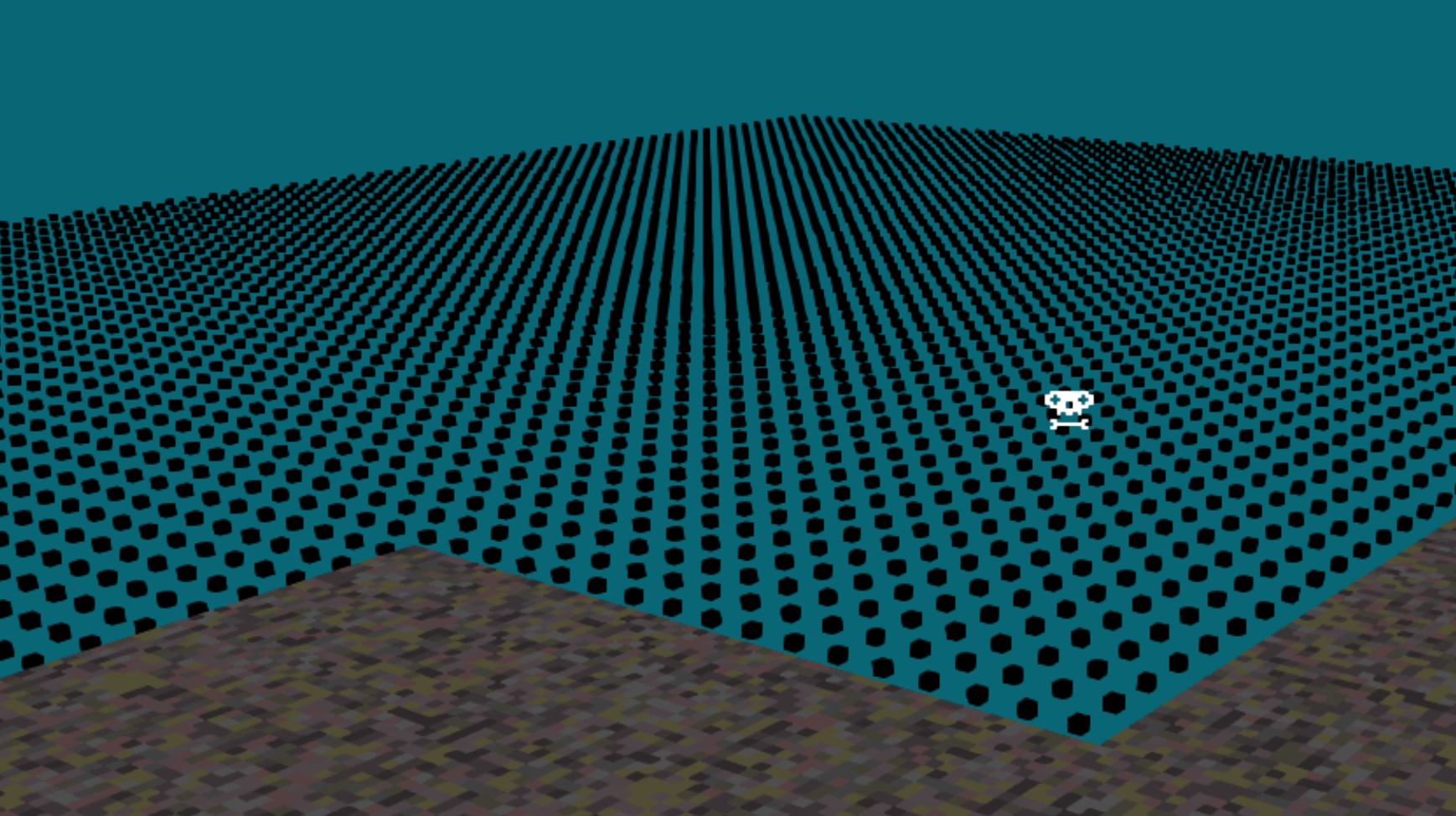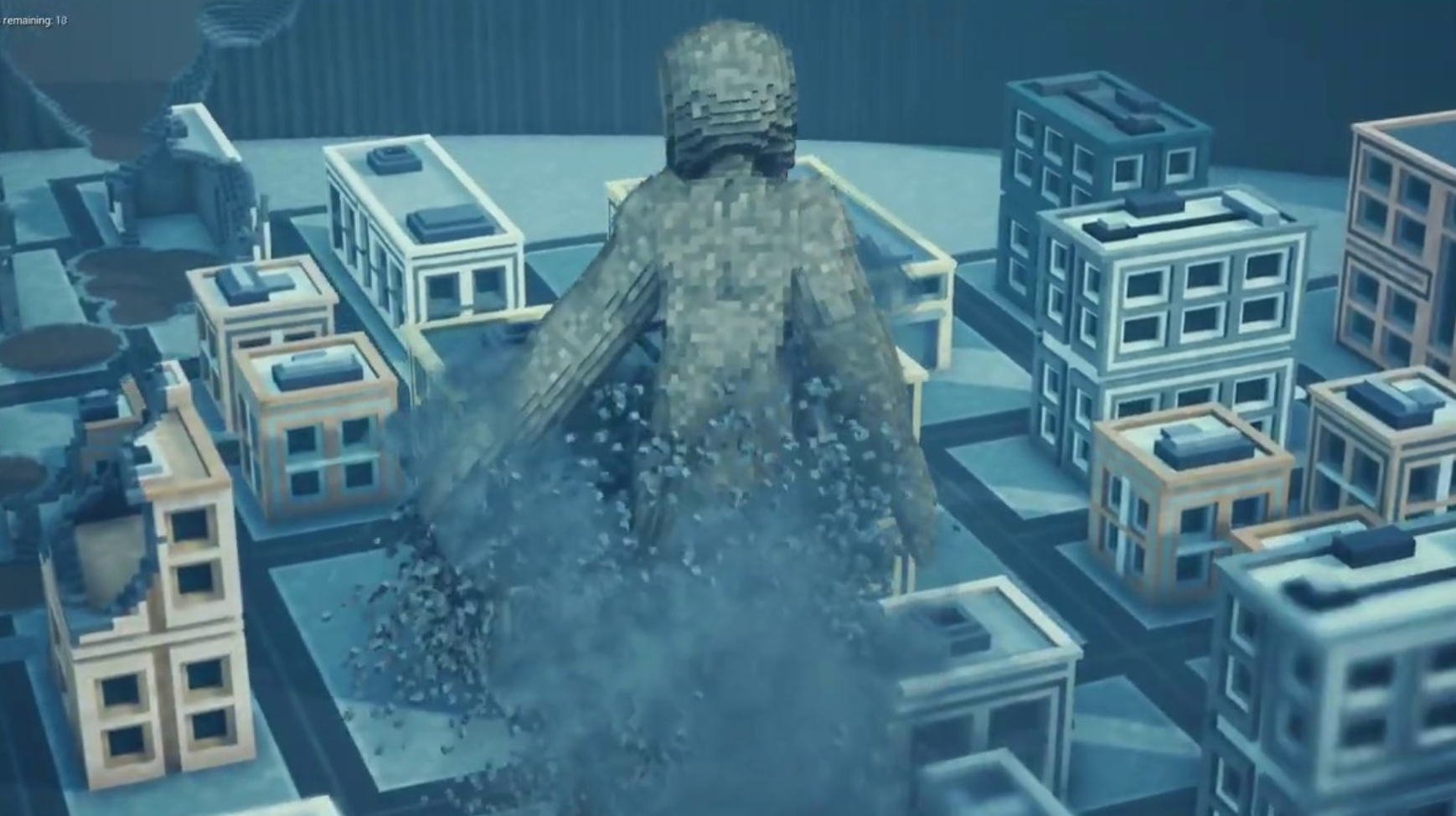Greedy Meshing Algorithm Explained With Pseudo Code Examples
So you want to make a lot of money by making Minecraft 2? You must be greedy! But that's not the point of this tutorial.
When it comes to making a voxel engine, you'll inevitably run into the idea of greedy meshing.
Greedy meshing algorithm is easy to understand (see screenshots below) but not trivial to implement.
However, if done correctly, this algorithm can significantly improve performance of your voxel engine. In today's age of YouTube tutorials and AI code, it's not difficult to figure out, just like any other part of a voxel game engine. But implementation will also depend on how you chose to structure your voxel datasets in your engine, so in this tutorial I'll only provide pseudo code that narrows down on calculating greedy meshing triangles and the order of logic.
Greedy meshing is a highly efficient algorithm used in voxel engines to optimize mesh generation. It reduces the number of polygons required to represent a voxel chunk by merging adjacent faces into larger quads, which greatly reduces the rendering load, especially in games that feature large, blocky environments like Minecraft. In this tutorial, we will walk through the steps of implementing the greedy meshing algorithm in a voxel engine, specifically targeting a 32x32 voxel chunk, and explain how it works in C/C++. By the end, you'll have a solid understanding of how greedy meshing can improve performance in voxel engines.
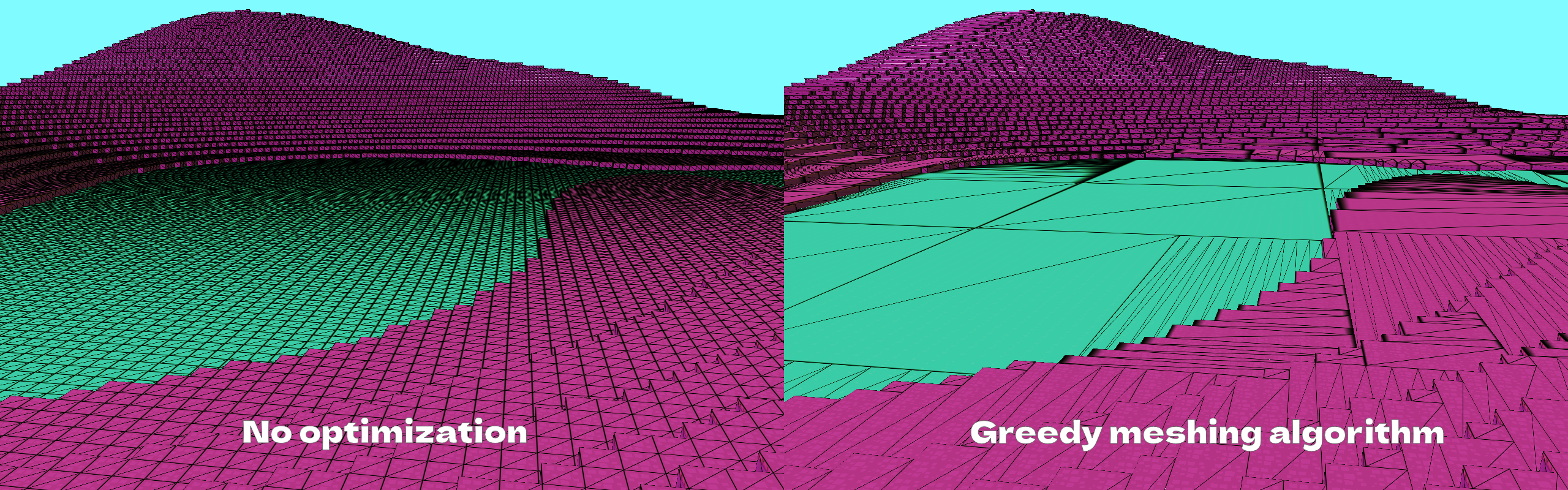
Example of greedy meshing algorithm in games like Roblox and Minecraft.
Introduction to Greedy Meshing
In voxel engines, every block (or voxel) has six sides, and rendering each face individually results in a high polygon count. Greedy meshing reduces the number of faces by combining adjacent faces that share the same properties into larger quads. This reduces the total vertex count, improving both memory usage and rendering performance. Greedy meshing is especially useful when generating voxel terrain, as large, flat surfaces (like plains or walls) can be represented by a single quad instead of many smaller squares.
Here's how the greedy meshing algorithm works: it scans each 2D slice of a voxel chunk (e.g., a 32x32 layer), identifies contiguous faces with the same properties (such as color or texture), and merges them into larger polygons. This approach dramatically reduces the number of vertices and faces that need to be processed and rendered by the GPU.
Understanding the Voxel Chunk Layout
Before diving into the greedy meshing algorithm, it's essential to understand the layout of a typical voxel chunk. For this example, we'll consider a 32x32x32 voxel chunk where each voxel can either be solid (filled) or empty (air). The goal of the algorithm is to generate a mesh by iterating over each voxel and merging adjacent surfaces wherever possible.
A voxel chunk can be represented as a 3D array in C++:
const int CHUNK_SIZE = 32;
bool voxelChunk[CHUNK_SIZE][CHUNK_SIZE][CHUNK_SIZE]; // 3D array representing the chunk
// Example: Initialize a flat terrain at y = 0
for (int x = 0; x < CHUNK_SIZE; ++x) {
for (int z = 0; z < CHUNK_SIZE; ++z) {
voxelChunk[x][0][z] = true; // Ground level voxels filled
for (int y = 1; y < CHUNK_SIZE; ++y) {
voxelChunk[x][y][z] = false; // Above ground level is air
}
}
}
This chunk represents a simple voxel terrain where the ground level (y = 0) is filled with solid voxels, and the space above is empty (air).
Implementing the Greedy Meshing Algorithm
The core of the greedy meshing algorithm involves scanning each 2D slice (layer) of the voxel chunk and merging adjacent voxels that share the same properties. Here's a step-by-step explanation:
- **Loop through each layer** of the voxel chunk, treating it as a 2D array (for example, the xy-plane).
- **Check each voxel face** to see if it is visible (i.e., adjacent to an empty voxel or the chunk boundary).
- **Group contiguous faces** that share the same properties (e.g., solid or empty) into larger quads.
- **Generate the mesh** by creating vertices for each quad instead of individual voxel faces.
Here is the pseudo-code for the greedy meshing algorithm, targeting a 32x32 slice:
// Pseudo-code for Greedy Meshing in C++
struct Quad {
int x, y, width, height;
};
std::vector generateGreedyMesh(bool slice[CHUNK_SIZE][CHUNK_SIZE]) {
std::vector<Quad> quads;
bool visited[CHUNK_SIZE][CHUNK_SIZE] = { false }; // Track which voxels have been processed
for (int y = 0; y < CHUNK_SIZE; ++y) {
for (int x = 0; x < CHUNK_SIZE; ++x) {
if (visited[x][y] || !slice[x][y]) continue; // Skip if already processed or empty
// Find the largest contiguous quad of filled voxels starting at (x, y)
int width = 1;
int height = 1;
// Expand width
while (x + width < CHUNK_SIZE && slice[x + width][y] && !visited[x + width][y]) {
++width;
}
// Expand height
bool validHeight = true;
while (y + height < CHUNK_SIZE && validHeight) {
for (int i = 0; i < width; ++i) {
if (!slice[x + i][y + height] || visited[x + i][y + height]) {
validHeight = false;
break;
}
}
if (validHeight) ++height;
}
// Mark the area as visited
for (int dy = 0; dy < height; ++dy) {
for (int dx = 0; dx width; ++dx) {
visited[x + dx][y + dy] = true;
}
}
// Create a quad and add it to the list
quads.push_back(Quad{x, y, width, height});
}
}
return quads;
}
This code scans each 2D slice of the voxel chunk, identifies contiguous groups of voxels, and generates quads to represent them. This significantly reduces the number of faces that need to be rendered compared to individual voxel faces.
Optimizing the Algorithm for Performance
Greedy meshing can dramatically improve the performance of voxel engines, but there are a few optimizations you should consider:
- **Cull non-visible faces**: Ensure that only voxel faces exposed to the air (or adjacent to empty space) are meshed. This reduces the number of polygons even further.
- **Multithreading**: For larger chunks, you can divide the chunk into sub-regions and process them in parallel threads.
- **Use a texture atlas**: When rendering voxel quads, a texture atlas allows you to map multiple block textures into a single render pass, improving draw call efficiency.
Conclusion
The greedy meshing algorithm is a powerful tool for optimizing voxel engines, reducing the number of faces required to render large voxel worlds. By merging adjacent faces into larger quads, you can significantly decrease the polygon count and improve rendering performance. Implementing greedy meshing in a 32x32 voxel chunk is relatively straightforward and can be done with a simple 2D scanning algorithm like the one outlined in this tutorial. Using this technique, your voxel engine will be able to handle much larger and more complex environments with better performance, giving players a smoother experience in voxel-based games.
Now that you have a foundational understanding of how greedy meshing works, you can begin experimenting with different chunk sizes, optimizations, and more advanced techniques to further refine your voxel engine.
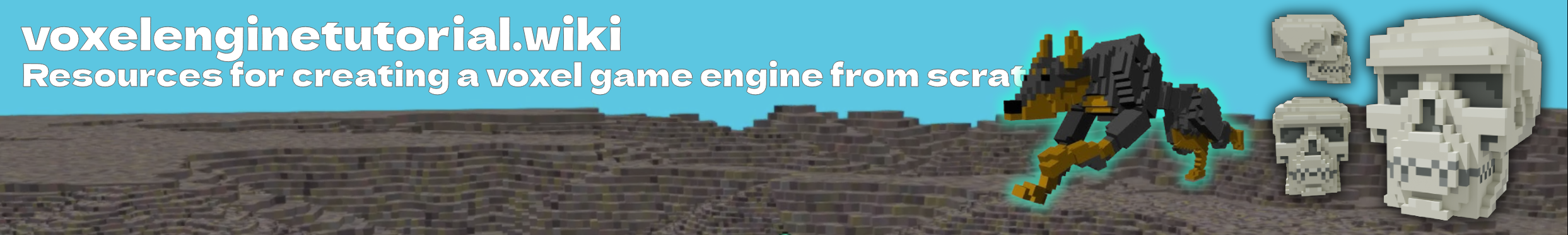
 Donate
Donate