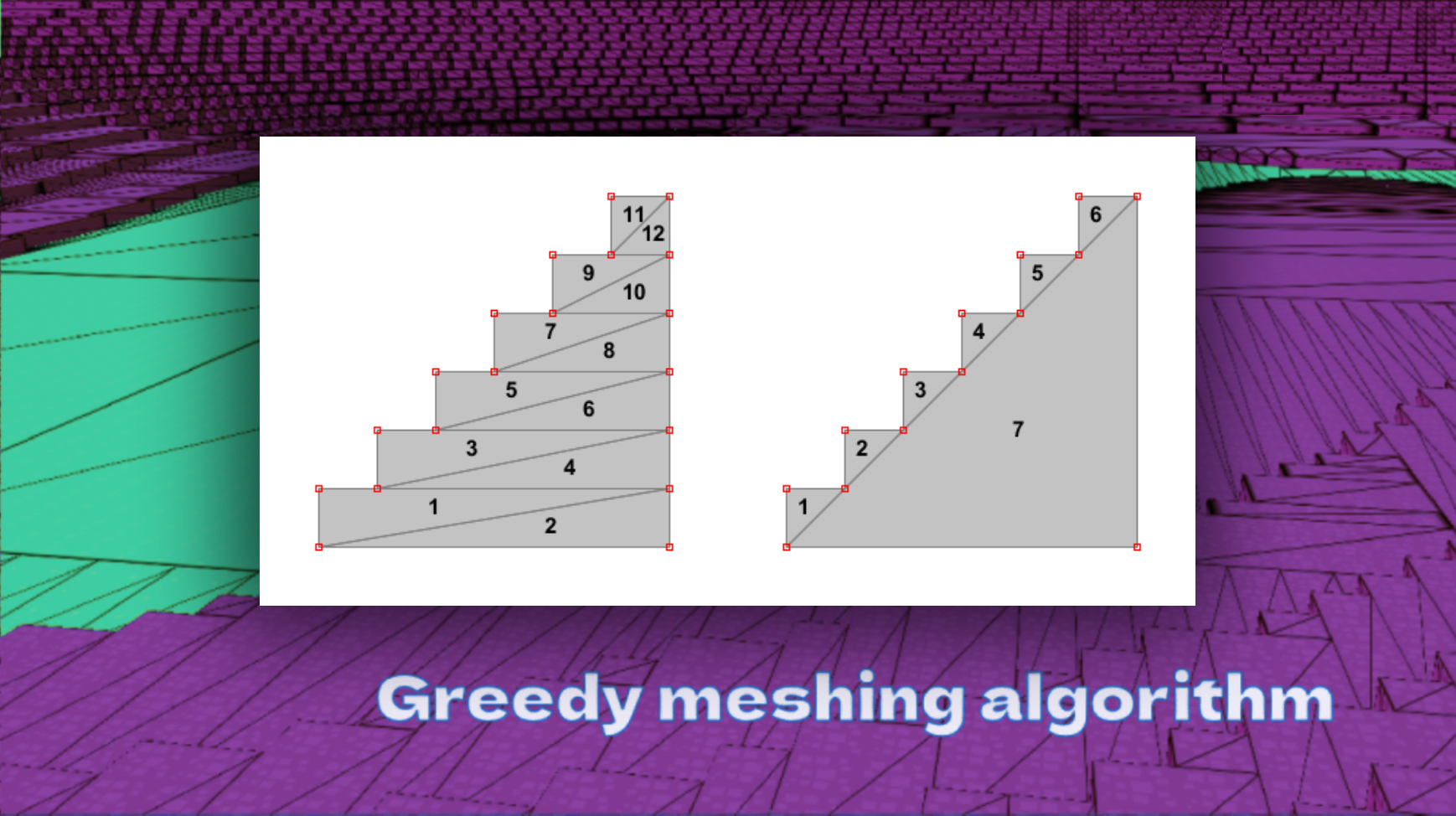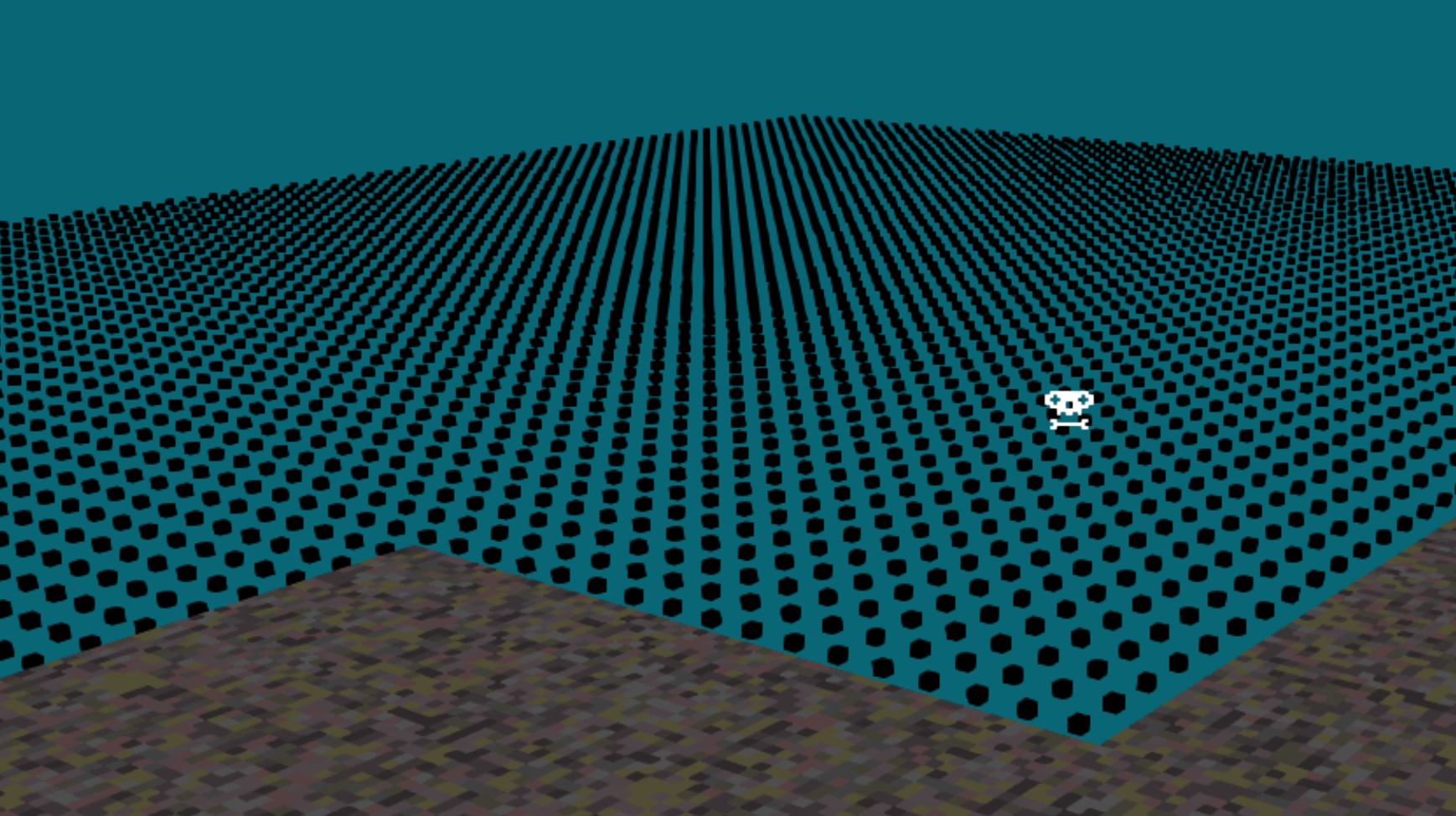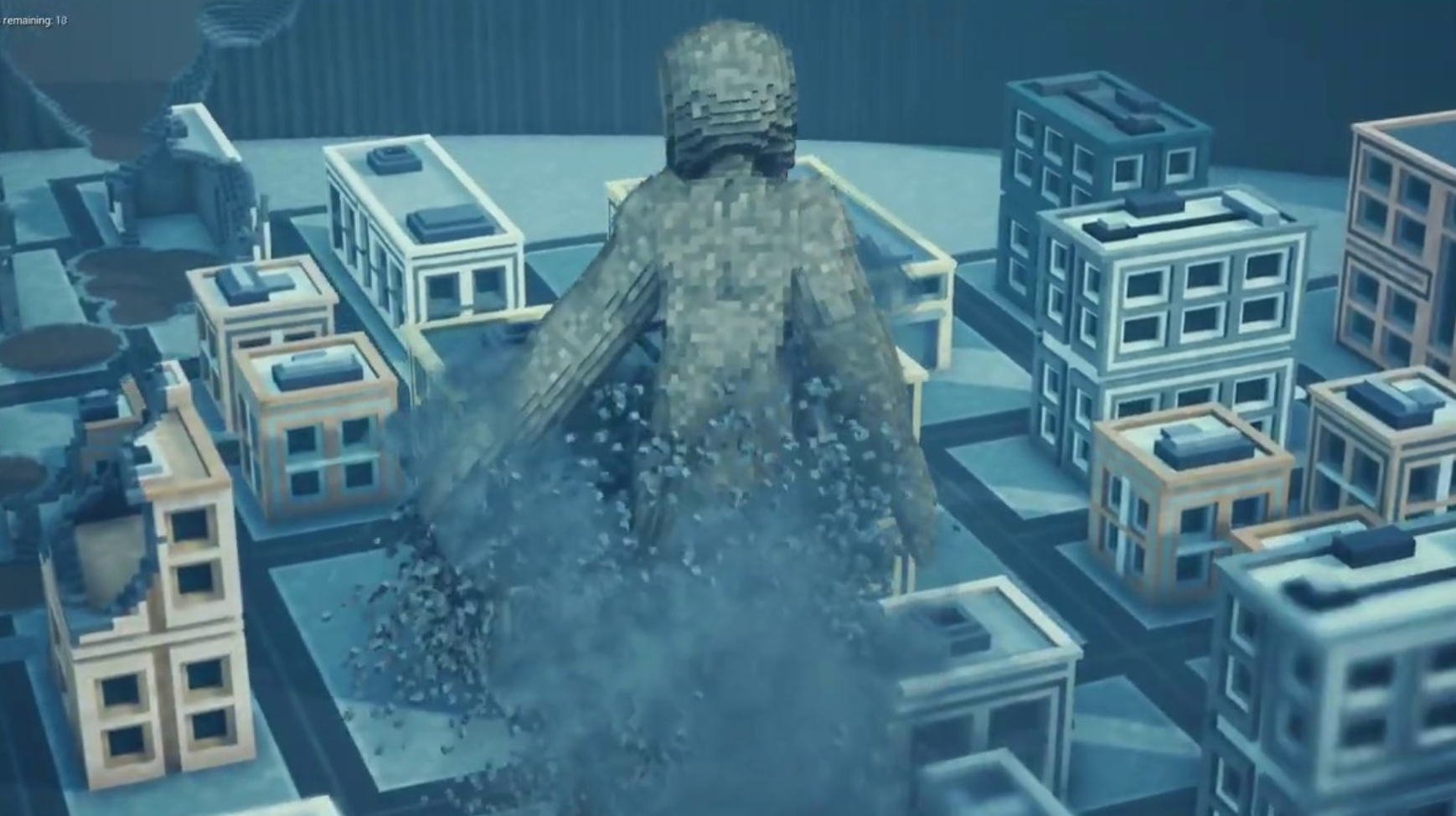Instancing in Voxel Engines: Techniques for OpenGL, WebGL, and Vulkan
Instancing is a powerful technique used in voxel engines to improve performance by rendering many instances of a voxel object in a single draw call. This article delves into the concept of instancing, detailing how it can be implemented in OpenGL, WebGL, and Vulkan. We'll also cover optimization strategies, the pros and cons of instancing, and common pitfalls when working with instancing in voxel-based environments.
- Introduction to Instancing
- Instancing in OpenGL
- Instancing in WebGL
- Instancing in Vulkan
- Optimizations for Instancing in Voxel Engines
- Common Pitfalls and Challenges
Introduction to Instancing
Instancing is a rendering technique used to draw multiple instances of the same object with a single draw call. In voxel engines, where thousands or millions of voxels need to be rendered at once, instancing helps minimize the overhead of issuing separate draw calls for each voxel. Instead of rendering each voxel individually, instancing allows the GPU to render multiple instances of a voxel, each with its own transformation, in a highly efficient manner.
The key benefit of instancing is that it reduces CPU-GPU communication overhead. For voxel engines, this is crucial because each chunk of the voxel world can consist of thousands of visible blocks that need to be drawn. Without instancing, the CPU would have to issue a draw call for each block, causing a significant performance bottleneck. By using instancing, the number of draw calls can be reduced dramatically, improving frame rates and scalability.
Another benefit of instancing is memory efficiency. Instead of sending the same geometry data (such as the vertices and indices of a voxel) multiple times, instancing allows a single copy of the voxel geometry to be stored in memory and reused for every instance. This makes it an ideal solution for voxel-based games, where many objects (e.g., blocks of the same type) share identical geometry but are positioned and oriented differently in the world.
Instancing in OpenGL
In OpenGL, instancing can be implemented using the `glDrawArraysInstanced` and `glDrawElementsInstanced` functions. These functions allow you to draw multiple instances of the same object by specifying the number of instances to render in a single draw call. The key to instancing in OpenGL is the use of instance attributes, which allow each instance to have unique properties, such as position, scale, rotation, or color.
To implement instancing in OpenGL, you first need to set up a vertex buffer object (VBO) to store the geometry of a single voxel. Then, you can create an additional VBO to store instance-specific data, such as the transformation matrix for each voxel. This instance data is fed into the vertex shader, where it is used to modify the position of each instance. OpenGL’s `glVertexAttribDivisor` function allows you to specify how frequently the instance attributes should be updated, ensuring that each voxel receives its own unique transformation.
Another optimization in OpenGL is to use texture atlases for instancing. Instead of sending separate textures for each instance, you can pack multiple textures into a single atlas and index into it using the instance data. This minimizes texture binding overhead and allows the GPU to batch more instances in a single draw call. Additionally, instancing in OpenGL is fully compatible with other rendering techniques like frustum culling and occlusion culling, making it highly efficient for large voxel worlds.
Instancing in WebGL
Instancing in WebGL is more limited compared to OpenGL due to the constraints of the WebGL API. However, WebGL 2.0 introduced support for instancing via the `drawArraysInstanced` and `drawElementsInstanced` functions, similar to OpenGL. In WebGL, instancing is particularly useful for voxel engines that run in the browser, as it significantly reduces the number of draw calls, improving performance on lower-powered devices like smartphones and tablets.
To implement instancing in WebGL, you follow a similar approach to OpenGL. First, set up vertex buffer objects for voxel geometry and instance data. Use the `vertexAttribDivisor` method to ensure that the instance attributes, such as position or color, are updated per instance. WebGL 2.0 also supports buffer textures, allowing you to pass large amounts of instance data efficiently to the GPU.
One challenge with WebGL instancing is the limited computational power available in web browsers. While instancing reduces draw call overhead, rendering many thousands of voxels can still overwhelm the GPU on less powerful devices. To mitigate this, you can combine instancing with other optimizations, such as chunk-based rendering and frustum culling, to reduce the number of visible voxels rendered at any given time. Texture atlases can also be used in WebGL to minimize the number of texture bindings per draw call.
Instancing in Vulkan
Vulkan, as a modern low-level graphics API, offers even more control over instancing compared to OpenGL and WebGL. Instancing in Vulkan is implemented using the `vkCmdDrawIndexedIndirect` and `vkCmdDrawIndirect` commands, which allow you to issue a single command to render multiple instances of a voxel object. The primary advantage of Vulkan's approach is its efficiency, as Vulkan reduces CPU overhead and allows for more fine-grained control over memory management and GPU resources.
To implement instancing in Vulkan, you need to create buffer objects for both voxel geometry and instance-specific data, just like in OpenGL. However, Vulkan's command buffer system allows you to batch draw commands more efficiently, reducing the cost of switching between different render states. By using indirect drawing, you can also store the draw parameters (e.g., the number of instances and their transformations) in a GPU buffer, further reducing CPU overhead.
One of Vulkan's key strengths in instancing is its support for multi-threading. You can use multiple threads to generate command buffers for different chunks of the voxel world in parallel, significantly speeding up the rendering process. Vulkan also provides better memory management tools, allowing you to optimize the use of GPU memory for instance data. However, the complexity of Vulkan’s API means that instancing in Vulkan requires more setup and careful management of resources compared to OpenGL or WebGL.
Optimizations for Instancing in Voxel Engines
Instancing alone provides a significant performance boost, but combining it with other optimization techniques can make voxel engines even more efficient. One such technique is **frustum culling**, which ensures that only voxels within the camera’s view are rendered. In combination with instancing, frustum culling can drastically reduce the number of instances drawn per frame, especially in large voxel worlds.
Another optimization is **occlusion culling**, where hidden voxels (e.g., those blocked by other voxels) are not rendered. This is particularly important in dense voxel environments, where many voxels are completely obscured by neighboring blocks. By reducing the number of instances rendered, occlusion culling can further improve the performance of the voxel engine.
**Level of Detail (LOD)** is another useful optimization when using instancing. For distant chunks, you can reduce the number of instances or simplify the voxel geometry to lower the rendering cost. In combination with instancing, LOD allows the engine to handle large worlds without sacrificing performance. Additionally, **batching** techniques can be used to combine small voxel instances into larger meshes, reducing the overall number of instances and draw calls needed.
Common Pitfalls and Challenges
While instancing is a powerful technique, there are several challenges and pitfalls to be aware of. One common issue is the **overuse of instancing**. In some cases, rendering a large number of instances with minimal differences (e.g., thousands of identical voxels) can still cause performance issues, particularly if the GPU becomes overwhelmed. It’s important to balance the number of instances with other optimization techniques like frustum and occlusion culling.
Another pitfall is the **management of instance data**. As the number of instances grows, the amount of data that needs to be sent to the GPU also increases. Poorly managed instance buffers can cause memory fragmentation or excessive data transfers, leading to performance degradation. Careful memory management and the use of efficient data structures are crucial to avoid these issues.
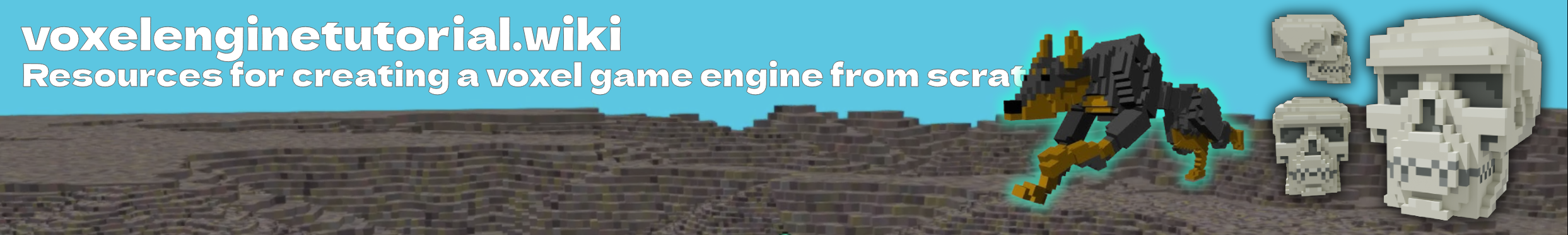
 Donate
Donate